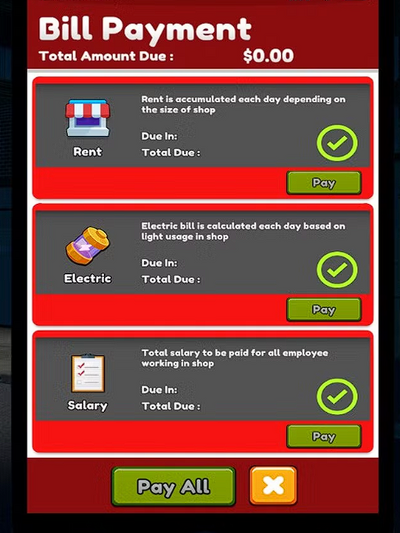(create) |
No edit summary |
||
| Line 1: | Line 1: | ||
{{InfoboxNeue |
{{InfoboxNeue |
||
| title = Pay Bills |
| title = Pay Bills |
||
| image = |
| image = Pay Bills.png |
||
| label1 = Game |
| label1 = Game |
||
| content1 = TCG Card Shop Simulator |
| content1 = TCG Card Shop Simulator |
||
Latest revision as of 01:55, 20 November 2024
Quick facts:Pay Bills
Pay Bills is an app available on the phone in TCG Card Shop Simulator. It is used to pay the 3 types of bills incurred while running the shop: rent, electric, and employee salaries.
Failure to pay these bills on time can result in the player's balance going negative, preventing further purchases or restocking.
Types of Bills[edit | edit source]
Rent[edit | edit source]
- Calculated based on the size of the shop.
- The base rent starts at $50 and increases with each expansion purchased through RENO BIGG.
- Larger shops with more expansions incur higher rent costs.
Electric[edit | edit source]
- This bill is determined daily by the shop's light usage.
- Lights continue to consume electricity after 9 PM, even when the in-game clock stops.
- To save on electric costs:
- Perform restocking and shop changes during the day using natural light.
- Avoid using lights unnecessarily, although this may hinder visibility at night.
- Fully expanded shops generally see a maximum electric cost increase of around $50 if lights are used judiciously.
Salary[edit | edit source]
- Based on the daily wages of employees hired through GO Recruit.
- Each staff member has a fixed daily salary cost, which adds to the total bill.
- Salaries are directly tied to the number and type of employees hired.
Tips for Managing Bills[edit | edit source]
- Use daylight effectively to minimize electric costs.
- Hire only the necessary staff to keep salary expenses manageable.
- Expand the shop cautiously to avoid steep increases in rent.